Setting up a medical ID on your phone
You may already be familiar with the idea of setting an “in case of emergency” contact that displays on the lock screen of your phone to let emergency personnel know whom to call if you’re found alone unconscious or unable to speak.
Smartphone providers now offer enhanced options that let you provide even more emergency information, such as medical conditions and allergies.
Newer iPhones make it easy with their integrated Health app, but there are ways Android users can provide similar information.
Medical ID on an iPhone
On an iPhone running iOS 8 or later, launch the built-in Health app and tap the Medical ID icon at the bottom right of the screen. There are fields for listing medical conditions and current medications, fields for emergency contacts, and a blank field where you can add additional notes, such as your preferred hospital or religious requests. There’s also a field where you can stipulate organ donor preference.
Even if your iPhone is locked, emergency personnel will be able to access your medical ID info by tapping on “Emergency” on the home screen and then “Medical ID.”
Emergency info on Android
Android users can get similar functionality by downloading a third-party app, such as Medical ID. (As always, be careful about the information you provide to third-party app providers, as it can be hard to vet their security standards.)
Alternately, your phone may have an emergency contacts feature built in another way. Search under settings, or Google your phone brand and “emergency contact lock screen” to find specific instructions for your phone.
Be aware that anyone with access to your smartphone can also see your emergency contact and/or health information, so be judicious about what you choose to share. Decide how much you want medical personnel to know in an emergency, and weigh the pros and cons of having this information readily accessible on your phone.